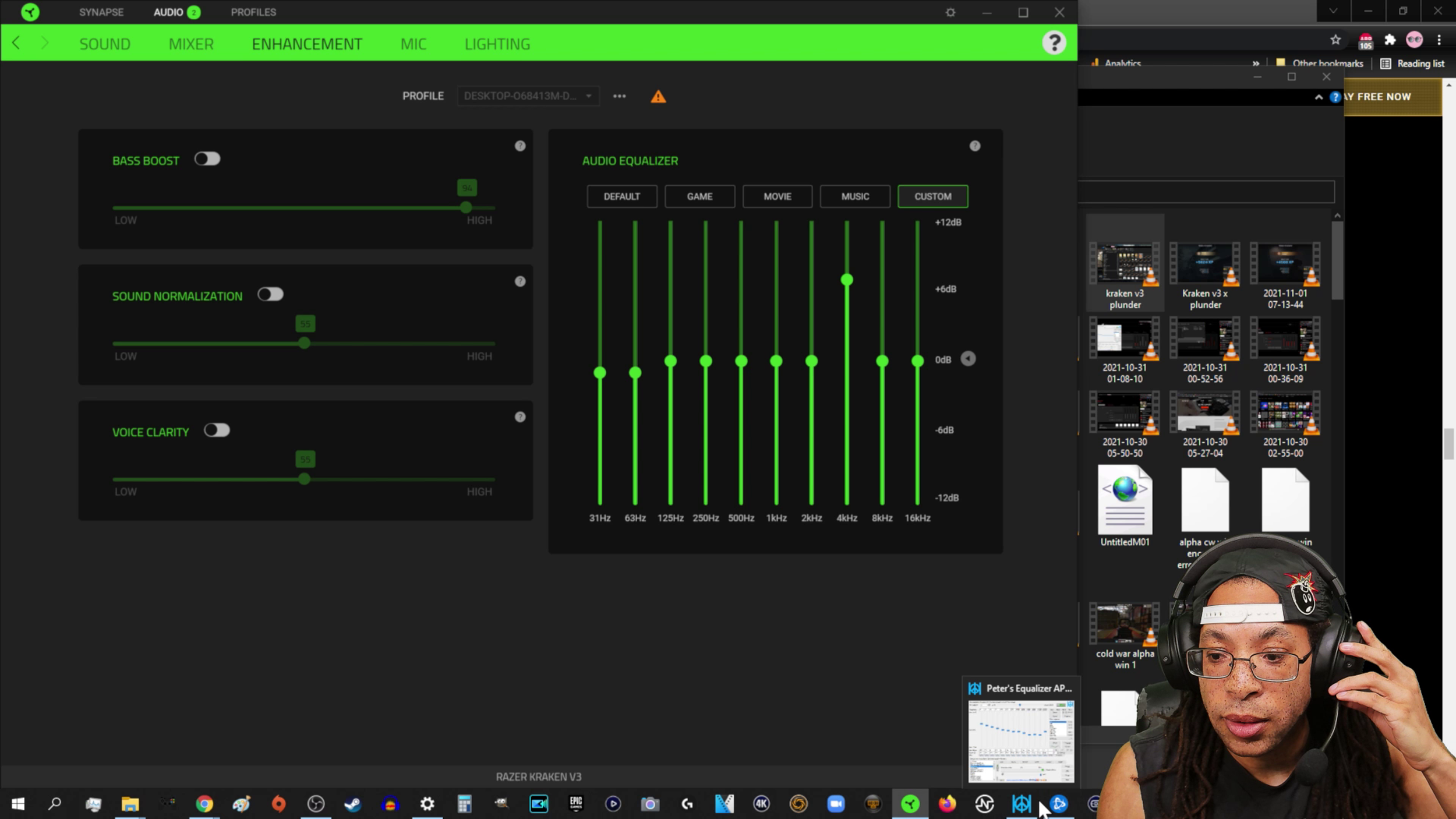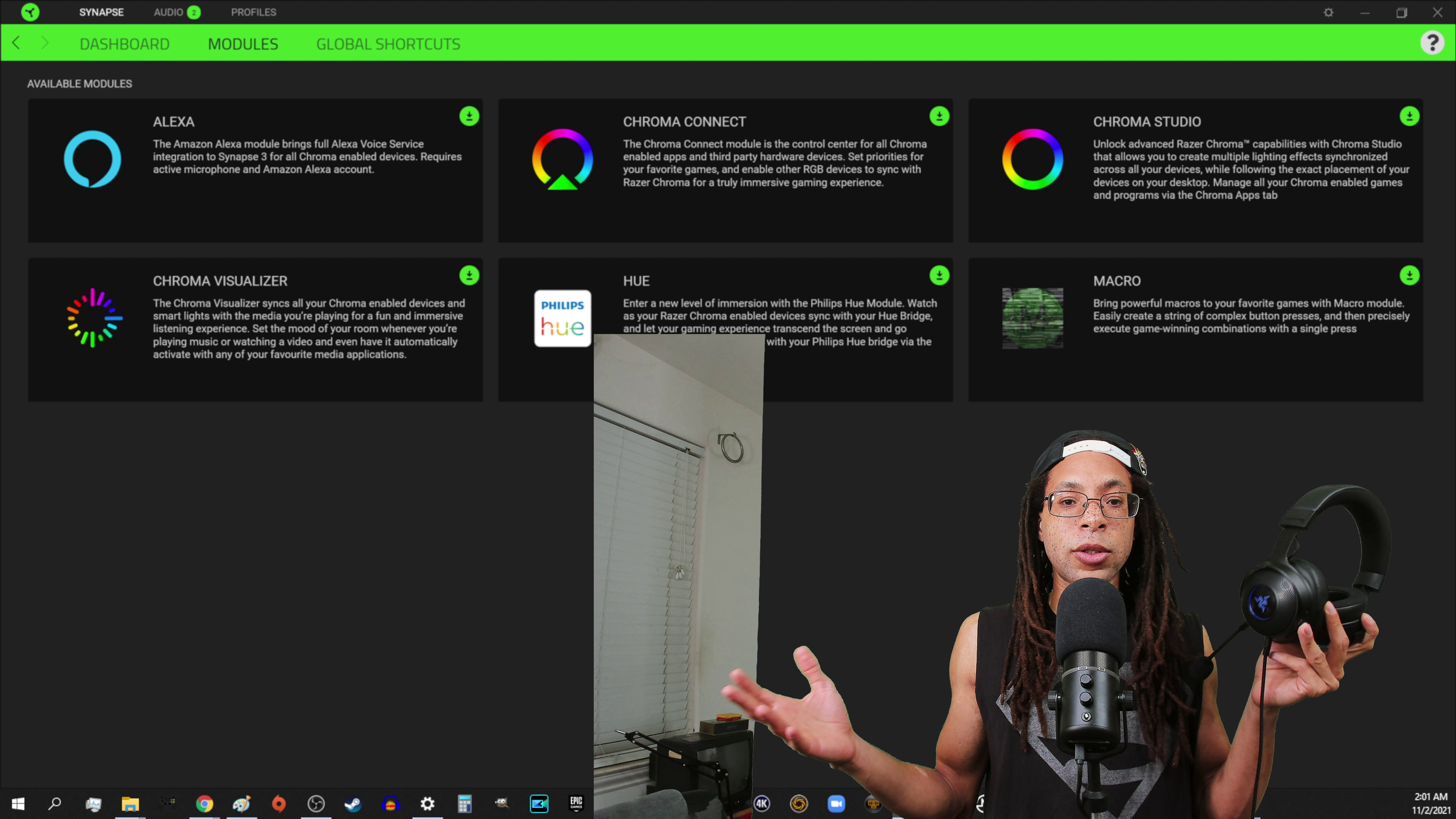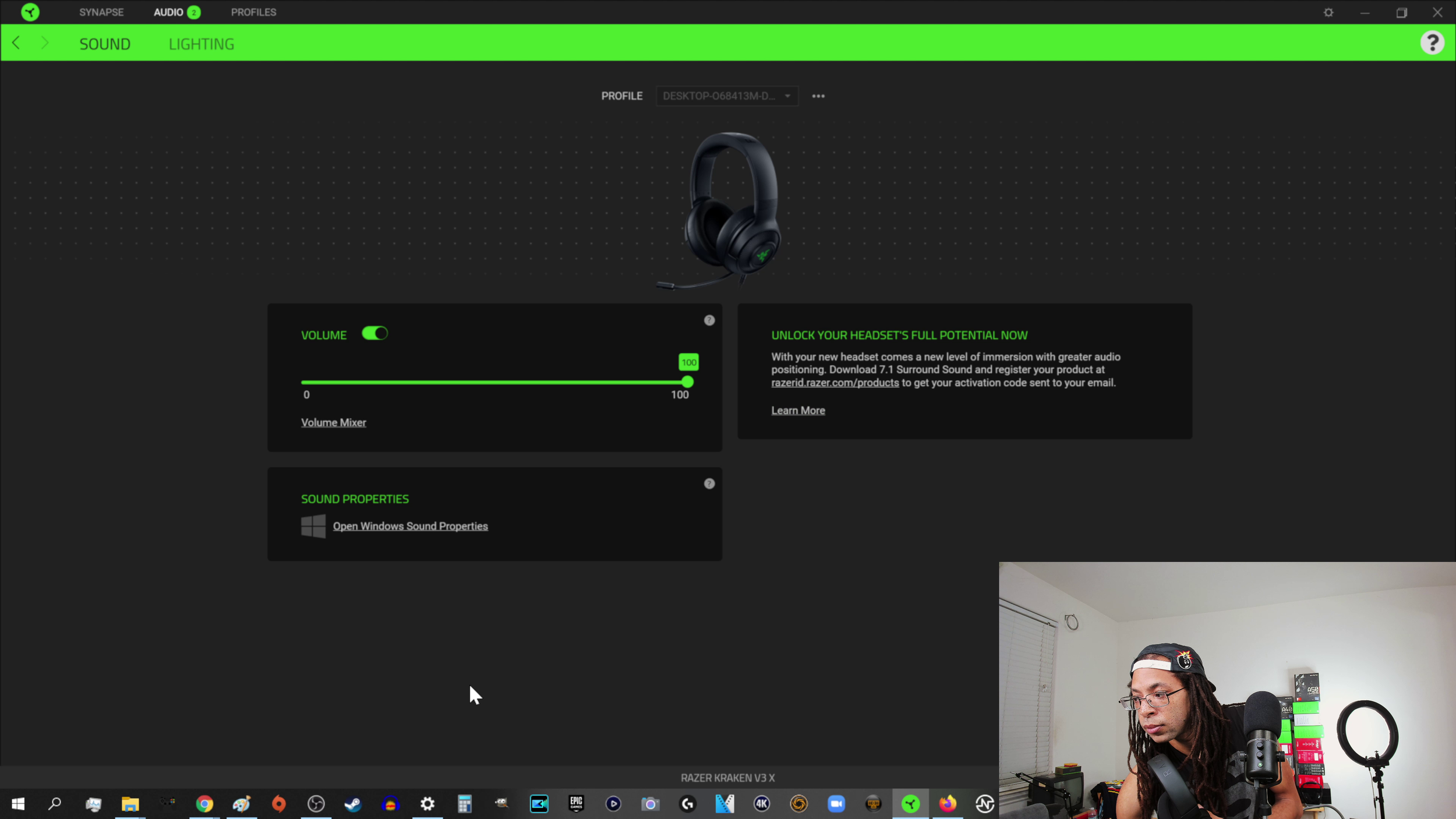Razer Kraken V3 vs Kraken V3 X
Amazon links in this article are affiliate links. As an Amazon associate I earn from qualifying purchases.
Connectivity and Controls
Headphone Audio Quality
Razer Synapse (Surround Sound, EQ, RGB)
Microphone Audio Quality
Comfort and Build Quality
Verdict
Connectivity and Controls
Kraken V3 (left) and V3 X.
The Razer Kraken V3 and V3 X are both wired gaming headsets with RGB lighting support. The Kraken V3 is a direct successor to the 2019 Kraken. The Kraken V3 X is the budget version of the Kraken V3.
I bought my Kraken V3 for its launch price of $100 and my Kraken V3 X for its launch price of $70. Click the Amazon links to see their current pricing.
Both of these devices have a non-detachable USB type-A cable. That means they cannot be used with a phone's 3.5mm jack and they cannot be plugged into a Playstation controller. They can be plugged directly into a Playstation 4 or 5 via the USB port.
Kraken V3.
Kraken V3 X.
The controls are the same for both devices. There is a mute button on the bottom of the left earcup and a volume wheel as well.
The volume wheel controls the system volume - not the actual headphone gain. This means it will respond as fast as your computer responds to it which could be slightly laggy if your resources are maxed out while gaming or streaming.
The mic on the Kraken V3 is detachable and comes with a foam cap. The V3 X mic is non-detachable, and it is not retractable either which is a curious choice. Both have USB cables about 78 inches in length which is to compensate for the fact they can’t be plugged into a controller.
Razer Synapse with the Kraken V3 and V3 X.
Both devices connect to Razer Synapse and will prompt you to download or update it as soon as you plug them into your computer. I'll cover Razer's software throughout this review.
I bought the Razer Kraken V3 on launch day for its launch price of $100. I bought my Kraken V3 X for its launch price of $70. Click the Amazon links to see their current pricing.
Headphone Audio Quality
Warzone with the Kraken V3.
The Kraken V3 and V3 X both use Razer's Triforce drivers. The V3's are 50mm and the V3 X's are 40mm. These drivers are designed so that three separate sections produce the bass, midrage, and highs separately to improve clarity and reduce distortion. At least that's how they're marketed.
I'm not a Razer PR agent or shill, so I'll tell you how it really is.
The Kraken V3 sounds decent, passable, and easy to listen to. Nothing exceptional. The sound signature is warm, meaning it leans more towards the bass, but it's not’s as muddy like the previous Kraken. The overall sound is much more clear.
50mm Triforce drivers on the Kraken V3, 40mm on the Kraken V3 X.
I played a lot of Call of Duty Warzone and Black Ops: Cold War for this review. Hearing footsteps on the Kraken V3 is alright, but not great. In fact, a slight boost of 3-6 dB in the 4 kHz range might be needed to still hear opponents when they use a perk or field upgrade that makes their movement quieter.
For music, again, it's functional. I enjoy the frequency response curve because I like to listen to rap and EDM. However, the drivers just aren’t that great and they have limited potential when using an equalizer.
You can only boost the bass about 2 notches in Synapse before causing severe distortion in bass heavy scenes or music. The bass enhancement effect sounds cool, but these drivers can't really handle it at higher levels a lot of the time.
On a streak with the Kraken V3 in Cold War.
The Kraken V3 X sounds a bit worse than the V3. The audio is more hollow - just not very full. It doesn't get quite as loud either in my experience, but it's still sufficient.
The main weakness with the Kraken V3 X is it does not get access to any EQ adjustments in Synapse. If you want to switch up the sound for games, music, or video editing, you just can't. Well you can, but you’ll need third party EQ software.
Warzone with the Kraken V3 X.
If you're on a budget, the V3 X is not the way to go - at least not at its launch price. I'd look into the BlackShark V2 X instead and pair that with free third party EQ software. But I'll be doing a comparison on that in a separate article.
Headphone Audio Summary
Overall, the Kraken V3 is a better choice than the V3 X for headphone audio quality. However, you’re not set on a Razer device, I’d look into some better options like the HyperX Cloud II, Cloud Alpha, or Astro A40. They have better bass and more clarity.
Razer Synapse: THX, EQ, RGB
Creating a custom competitive EQ for the Kraken V3.
Software is a huge part of the Kraken V3 and V3 X, so you’ll get the most out of these devices when used on a computer rather than console.
Both the Razer Kraken V3 and V3 X connect to Razer Synapse and have some version of virtual surround sound support. However, the Kraken V3 X has very limited features in Synapse compared to the V3.
The Kraken V3 gets access to 5 different tabs in Razer Synapse: sound, mixer, enhancement, mic, and lighting.
Sound is really just a shortcut to access the volume mixer in Windows settings. Mixer lets you configure and activate THX Spatial Audio (virtual surround sound). I tried it. I don’t like it.
THX Spatial Audio.
As I’ve stated in previous articles, I find any type of virtual surround sound on headsets to be a complete waste and a gimmick that degrades the audio and doesn’t help with positional awareness at all. But if you’re into that type of thing, you can adjust it with several different modes and even use different settings for different apps specifically.
Enhancement includes a full 10-band equalizer and other effects such as bass boost, vocal clarity, and sound normalization (dynamic range compression).
Using the different mic EQs for the Kraken V3.
The Mic tab allows for similar EQ and effects as the enhancement tab, but these are applied to the microphone specifically.
Lighting lets you configure the RGB effects. Some of the basic options let you cycle between the entire spectrum, set a static color, or shift between two colors of your choosing. There are more advanced effects with the Chroma software, but I won’t get into that in this review.
Basically, you can completely customise the lighting effects, headphone audio, and mic audio in the Kraken V3. The software is great and I like it a lot. My previous experience with Synapse back with the Razer Kiyo Pro webcam’s launch was negative, but Razer is constantly updating the software and squashing bugs.
Unfortunately, the Kraken V3 X does not gain access to most of these features which alone is a dealbreaker for me. The V3 X only gets access to the sound and lighting tab.
Limited Synapse functionality for the V3 X.
Kraken V3 X audio meter lighting effect.
It does get a cool default lighting effect that wasn’t in Synapse for the V3 which is audio meter. This shifts the colors from green to yellow to red based on the volume of the headphone audio.
And again, the sound tan is just access to the volume that you can control in Windows anyway. No headphone EQ or effects and no Mic EQ or effects.
The Kraken V3 X does allow you to use the Razer 7.1 Surround Sound app. You have to register the product and then you’ll get an email with a code.
Interestingly, this app isn’t limited to sending the surround sound effect to a Razer device. It seems to only accept specific Razer devices connected via USB, but it works any headset with a 3.5mm connection.
It was an arbitrary decision not to let the Kraken V3 X get access to the features that the Kraken V3 has in Synapse, and I don’t agree with it, but it’s one more reason to get the V3 over the V3 X.
Microphone Audio Quality
The Kraken V3 mic is ok. It's about on par with most headsets. Interestingly, the overall quality and clarity of the Kraken V3 X mic is better, even with the EQ adjustments and filters available in Synapse.
However, the Kraken V3 was designed to reject way more background noise. I couldn't hear my computer fan at all, and barely could hear typing - both came through pretty clear in the Kraken V3 X.
I always recommend using a dedicated microphone, but if you don't have any other option, at least these work.
Comfort and Build Quality
Left to right: Kraken V3 X and V3.
The Kraken V3 and V3 X are two of the more comfortable headsets I own. Nothing spectacular, but I was able to use them for 4+ hours of gaming and video editing straight with minimal fatigue.
The V3 gets the win for me in comfort because the headband is a bit wider for a more natural fit and clamping angle. The headband padding is actually better on the V3 X, but I didn’t feel either very much.
The ear cups on both are decent; they’re a combination of fake leather on the outside and some type of synthetic fabric inside. The best part is the foam inside of the ear cups, which have a good amount of give.
The Kraken V3’s headband fabric is decent, but nothing amazing. Earcups are nice.
In terms of the build, both the Kraken V3 and V3 X are made completely of plastic. The adjustment brackets are hard so they seem unlikely to break, but I wouldn’t try my luck stretching the headband too much.
The wire on the V3 is braided while the V3 X’s is made of a softer plastic. Overall, both devices have similar, average build quality, and the aesthetics are nice.
Verdict
Razer Kraken V3 vs the world.
The Razer Kraken V3 is better than the Kraken V3 X. The sound is better, it gets access to far more features in Razer Synapse, and although the mic is less clear, it rejects background noise much better. The build is a bit heavier, but the shape makes it more comfortable. For Razer fans, I recommend the Kraken V3.
For those not in the cult of Razer, there are better options that can often be found for less. At around the $100 price range, I recommend the Cloud II or Cloud Alpha depending on if you're more focused on competitive gaming or listening to music respectively.
If you're willing to spend more than that, the Astro A40 is the best gaming headset I've tried so far.
Amazon Listings
Razer Kraken V3: https://amzn.to/3k0NAb6
Razer Kraken V3 X: https://amzn.to/3k2p3lN